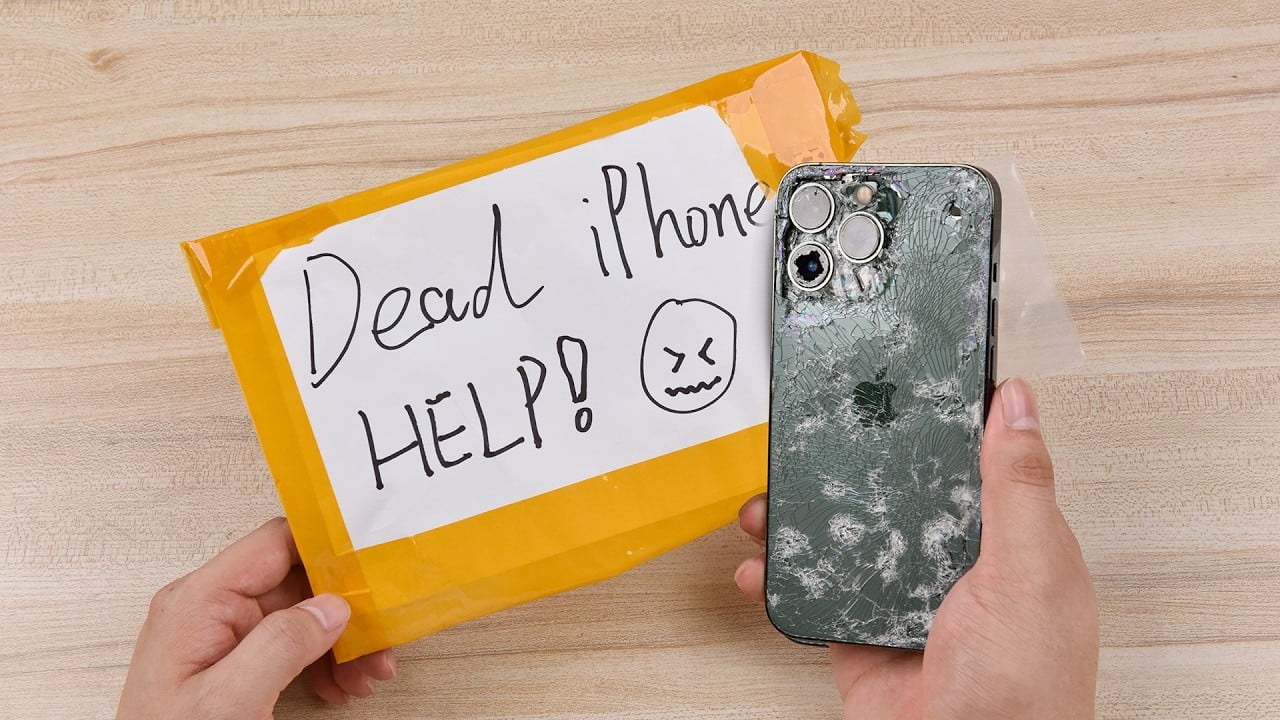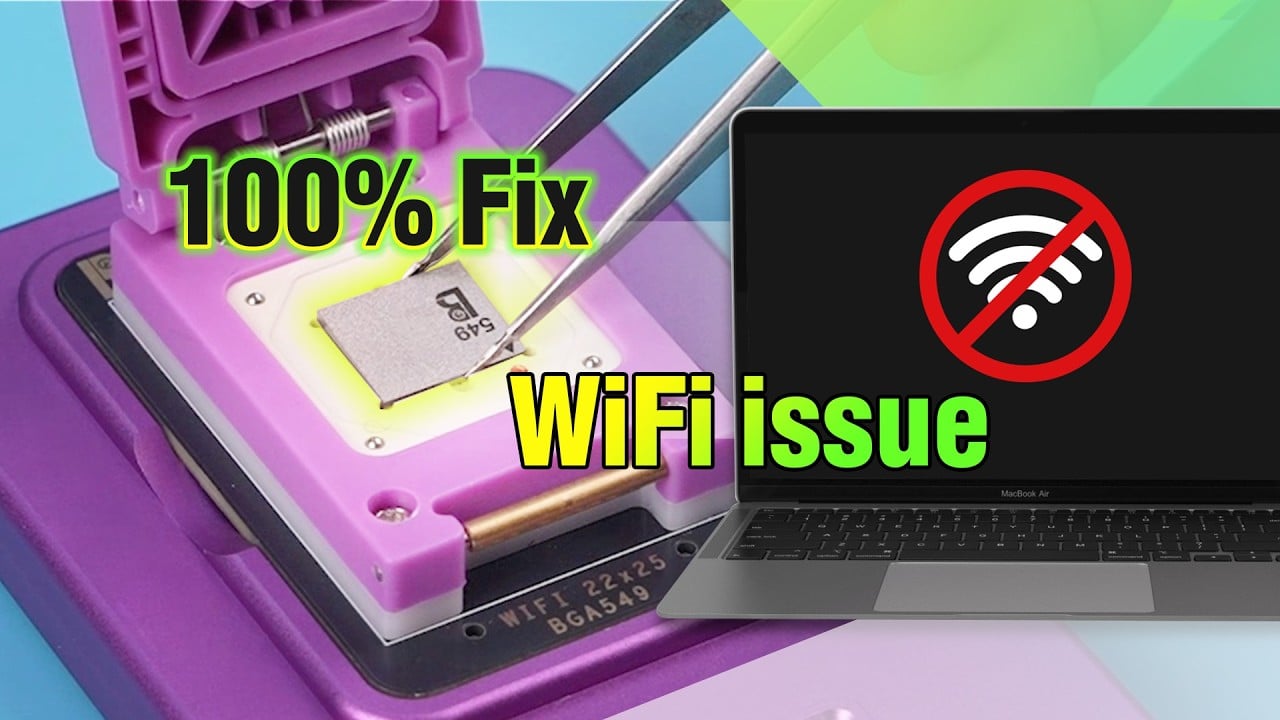When using the phone, the brightness suddenly dims, but the brightness display is already the highest. What has caused the phenomenon? Let’s take a look at the solution!
iPhone 12 screen brightness adjustment
Method One:
iPhone battery is running low
When the iPhone battery is running low and the low power mode is on, the power consumption can be reduced. After the low power mode is on, some settings, functions and visual effects will be weakened or deactivated, and the user can feel dim. Charge the iPhone in time and the problem can be resolved.
Equipment temperature is too high
If the iPhone internal temperature exceeds the normal operating temperature range, the device will attempt to adjust its own temperature to protect the internal components. When the equipment is overheating, charging (including wireless charging) will slow down or stop.
iPhone high-temperature warning
For example, when playing games for a long time, the iPhone will heat up seriously, and it is possible that the screen suddenly dims. It is recommended to stop the use of the phone and wait for it to cool down.
Dark mode is automatically on
In the iOS 13 and later version, Apple brings dark mode that can be turned on automatically at a specific time period. Once opened, you may feel that the main screen and the wallpaper are dimmed, which is a normal setting. You can customize the time in the iPhone “Settings” – “Display and Brightness”.
Method Two:
Restart your iPhone.
Back up your iPhone and update your iPhone to the latest system.
If possible, remove the film from the display.
Clean your device screen with a soft cloth.
Go to Settings> Display and Brightness to adjust the brightness of the iPhone display.
Go to Settings> Accessibility> Display & Text Size, make sure Auto-Brightness is off.
Restore all settings: Go to Settings> General> Reset> Reset all settings.
Your device will restart, all settings will be erased, but no data and media are erased.