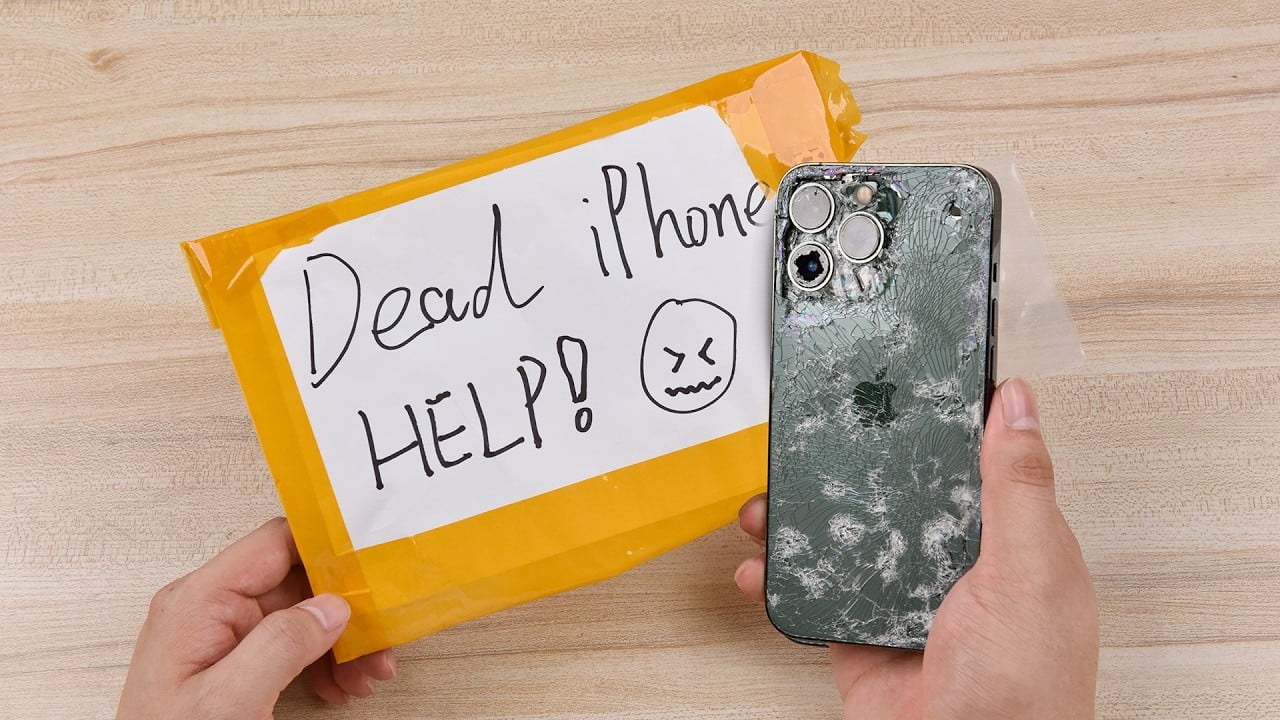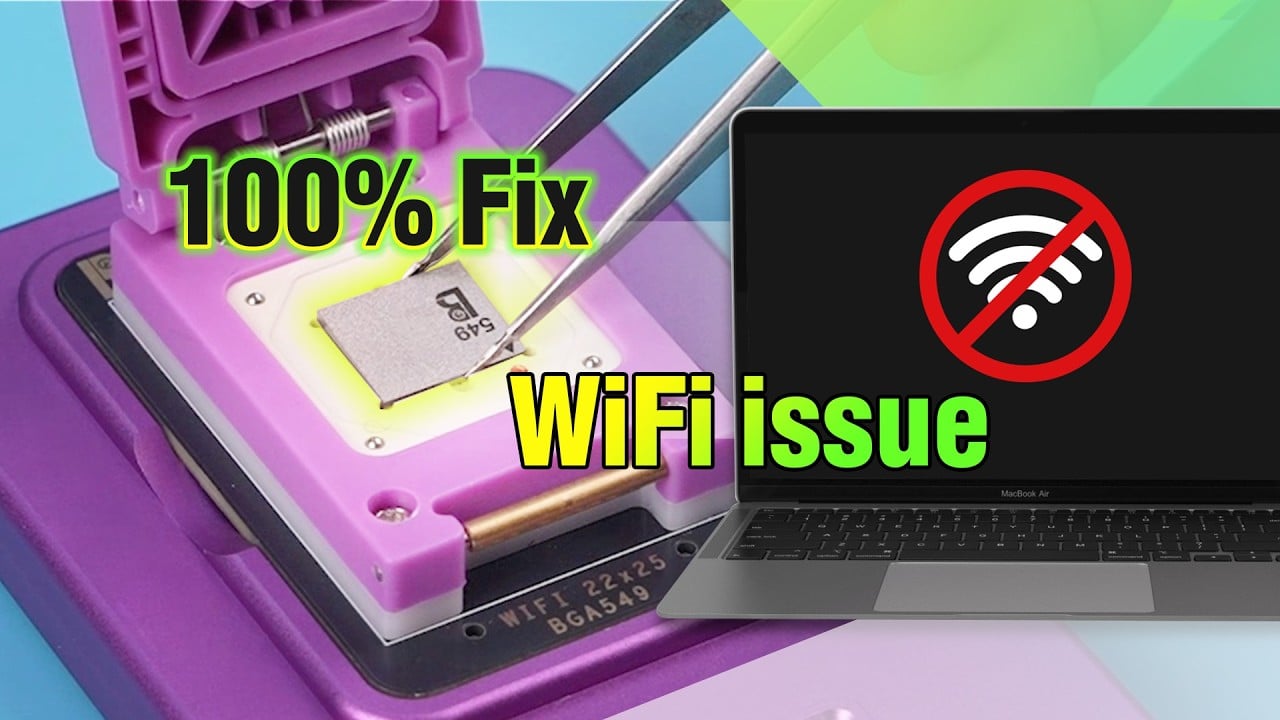Wenn ich das Telefon benutze, wird die Helligkeit plötzlich schwächer, aber die Helligkeitsanzeige ist bereits auf der höchsten Stufe. Was ist die Ursache für dieses Phänomen? Lassen Sie uns einen Blick auf die Lösung werfen!
iPhone 12 Bildschirmhelligkeit einstellen
Methode Eins:
Die iPhone-Batterie ist fast leer
Wenn die iPhone-Batterie fast leer ist und der Energiesparmodus aktiviert ist, kann der Stromverbrauch reduziert werden. Wenn der Energiesparmodus aktiviert ist, werden einige Einstellungen, Funktionen und visuelle Effekte abgeschwächt oder deaktiviert, und der Benutzer kann sich abgeschwächt fühlen. Laden Sie das iPhone rechtzeitig auf und das Problem kann behoben werden.
Die Gerätetemperatur ist zu hoch
Wenn die interne Temperatur des iPhone den normalen Betriebstemperaturbereich überschreitet, versucht das Gerät, seine eigene Temperatur zu regulieren, um die internen Komponenten zu schützen. Wenn sich das Gerät überhitzt, wird der Ladevorgang (einschließlich des drahtlosen Ladens) verlangsamt oder gestoppt.
iPhone-Hochtemperaturwarnung
Wenn Sie z. B. lange Zeit spielen, erhitzt sich das iPhone stark, und es ist möglich, dass sich der Bildschirm plötzlich verdunkelt. Es wird empfohlen, die Verwendung des Telefons zu beenden und zu warten, bis es sich abgekühlt hat.
Der dunkle Modus ist automatisch aktiviert
In iOS 13 und späteren Versionen bietet Apple einen dunklen Modus, der automatisch zu einem bestimmten Zeitpunkt aktiviert werden kann. Einmal geöffnet, werden Sie vielleicht das Gefühl haben, dass der Hauptbildschirm und das Hintergrundbild gedimmt sind, was eine normale Einstellung ist. Sie können die Zeit in den iPhone “Einstellungen” - “Anzeige und Helligkeit” anpassen.
Methode 2:
Starten Sie Ihr iPhone neu.
Sichern Sie Ihr iPhone und aktualisieren Sie Ihr iPhone auf das neueste System.
Wenn möglich, entfernen Sie die Folie vom Display.
Reinigen Sie den Bildschirm Ihres Geräts mit einem weichen Tuch.
Gehen Sie zu "Einstellungen" > "Anzeige und Helligkeit", um die Helligkeit des iPhone-Displays anzupassen.
Gehen Sie zu Einstellungen> Eingabehilfen> Anzeige & Textgröße und vergewissern Sie sich, dass Auto-Helligkeit ausgeschaltet ist.
Stellen Sie alle Einstellungen wieder her: Gehen Sie zu Einstellungen> Allgemein> Zurücksetzen> Alle Einstellungen zurücksetzen.
Ihr Gerät wird neu gestartet, alle Einstellungen werden gelöscht, aber es werden keine Daten und Medien gelöscht.