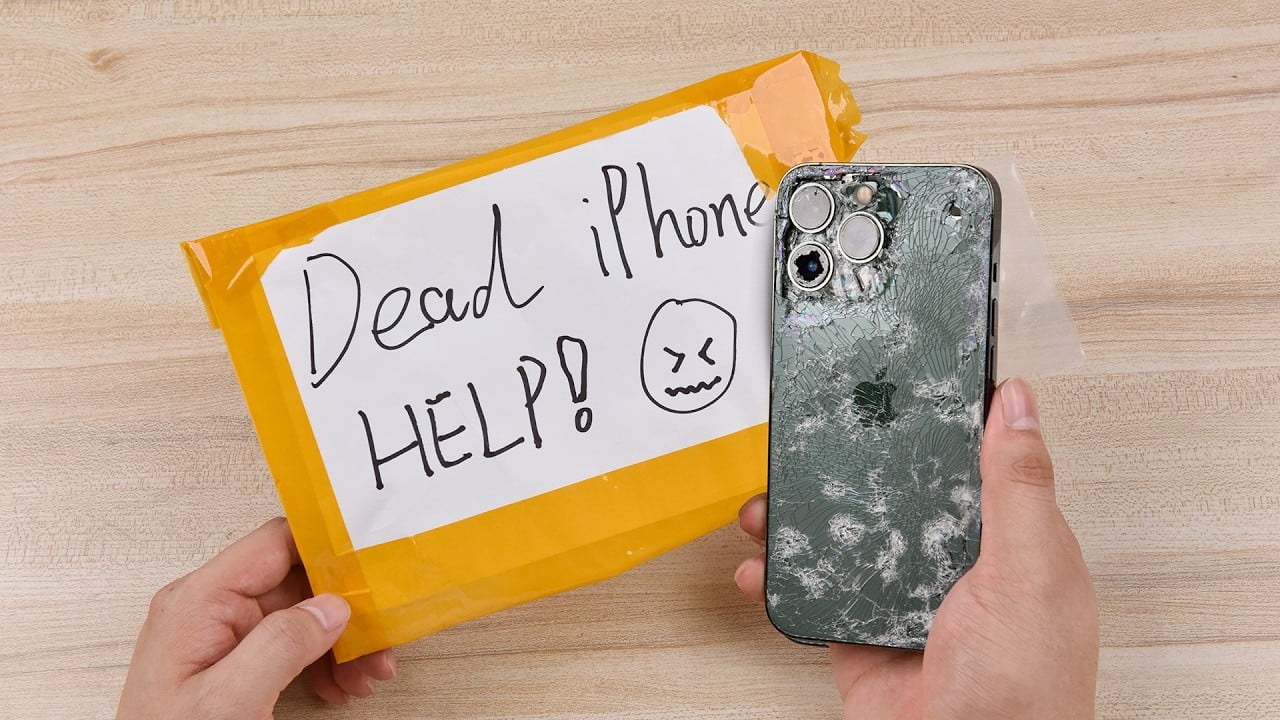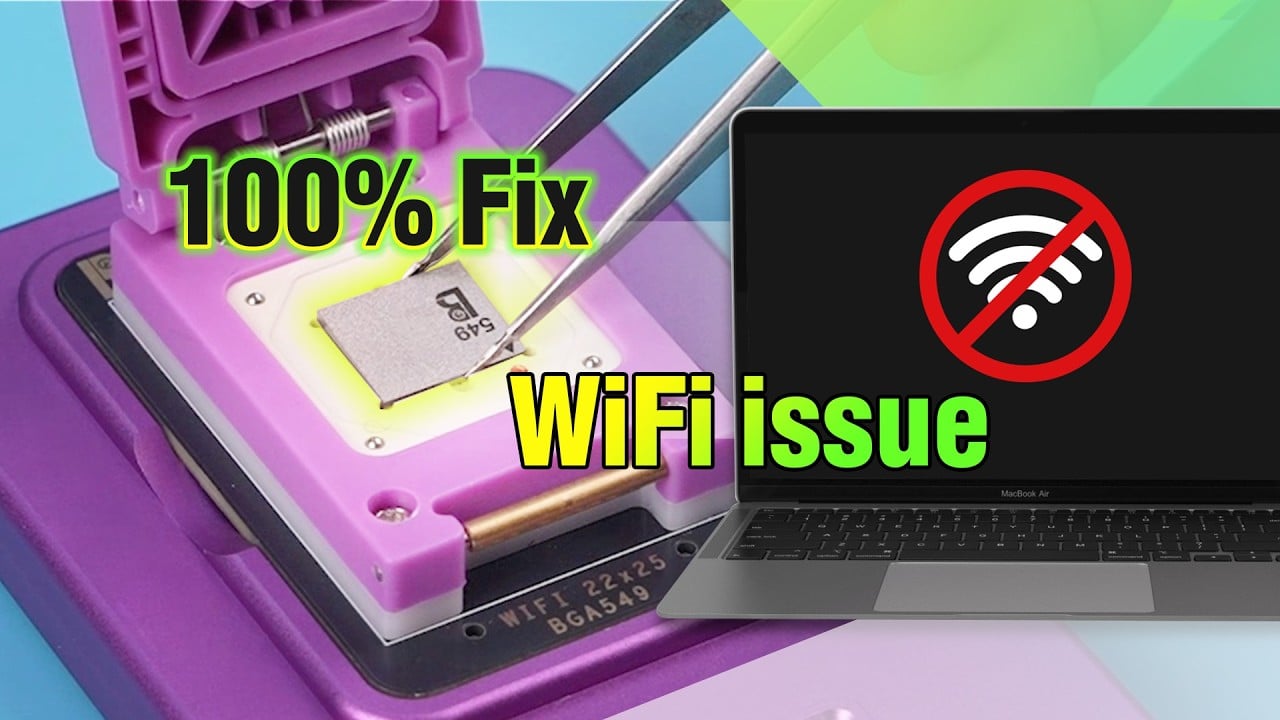Here are some tips to help fix iPhone 12 battery issues and extend its battery life. Do you often find that your iPhone 12 battery is running out before the end of the day? This article can help you solve the problem of iPhone 12 battery life. Let’s dive in.
Repair iPhone 12 Battery Life Problems
Is your iPhone 12 battery draining quickly? These iPhone 12 battery-saving tips will help you make your battery last the whole day.
Before we delve into short-term solutions to increase iPhone 12 battery life, it’s essential to know what you can do to extend your battery’s lifespan.
- Avoid Extreme Temperatures: Keep your iPhone 12 out of high-temperature and low-temperature environments as they can affect the battery.
- Avoid 100% or 0% Charging: Charging your battery to the extremes (100% or 0%) puts extra strain on the battery. Try to keep it within the 20-80% range.
- Avoid Fast Charging: While fast charging is convenient, it can reduce the long-term performance of the iPhone 12 battery.
If you want your iPhone 12 battery to last longer, you can adjust some settings and turn off certain features to save power.
Remove Unwanted Apps from the Home Screen
Some apps (e.g., weather or news) continuously refresh data, draining your battery. To remove an app, long-press it, then select “Delete App” > “Delete.”
Use Dark Mode
Dark mode can extend the battery life of your iPhone 12 by up to 30%. Go to “Settings” > “Display and Brightness” to enable it. You can also activate dark mode from the Control Center or use Siri.
Adjust Screen Brightness
Reducing screen brightness can help conserve battery life.
Disable Location Services
Location Services are useful for apps like Maps and Find My, but constant GPS usage can drain your iPhone 12 battery. Go to “Settings” > “Privacy” > “Location Services” to turn them off. You can customize location settings for individual apps.
Limit Notifications
Reducing the number of notifications that light up your screen can extend battery life. Go to your notification settings to manage this.
Turn Off Bluetooth and AirDrop
Bluetooth and AirDrop continually search for connections, which can drain your battery. Turn them off when not in use.
Disable Automatic App Updates
While keeping your apps and OS up to date is important, automatic app updates can consume battery power. You can disable this feature by going to “Settings” > “App Store” > “App Updates.”
Implementing these suggestions can help improve your iPhone 12’s battery life.