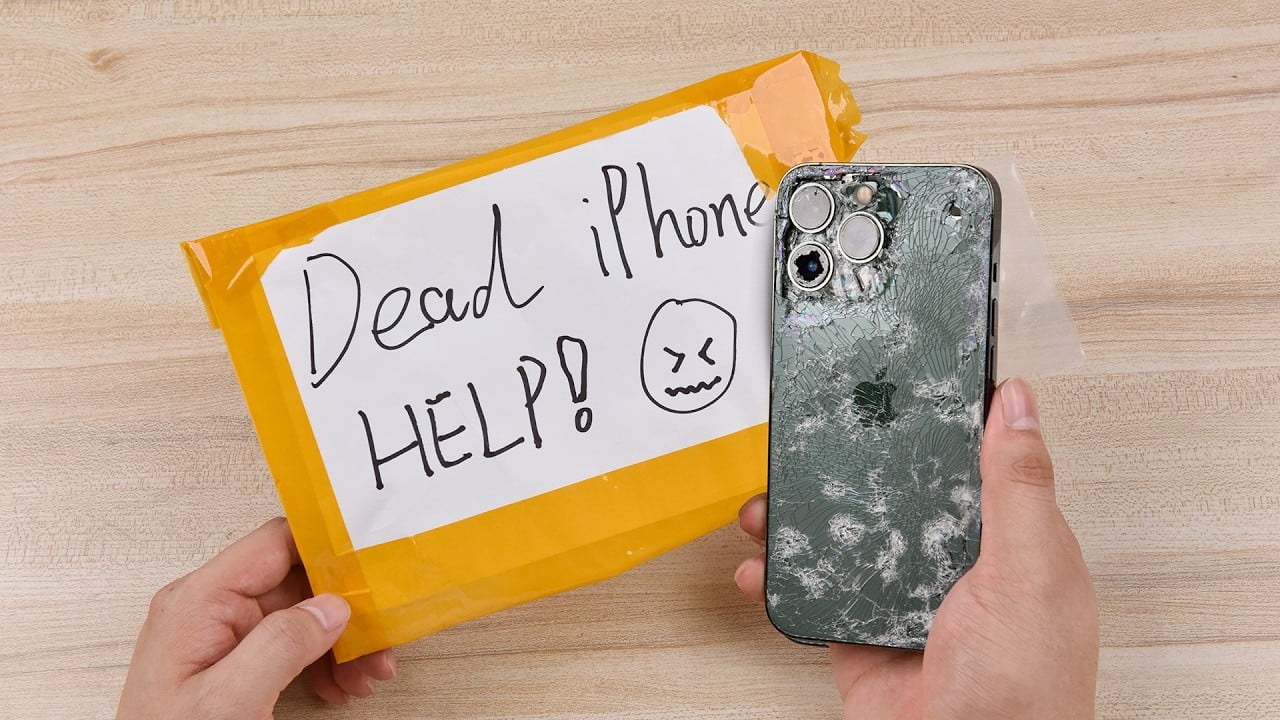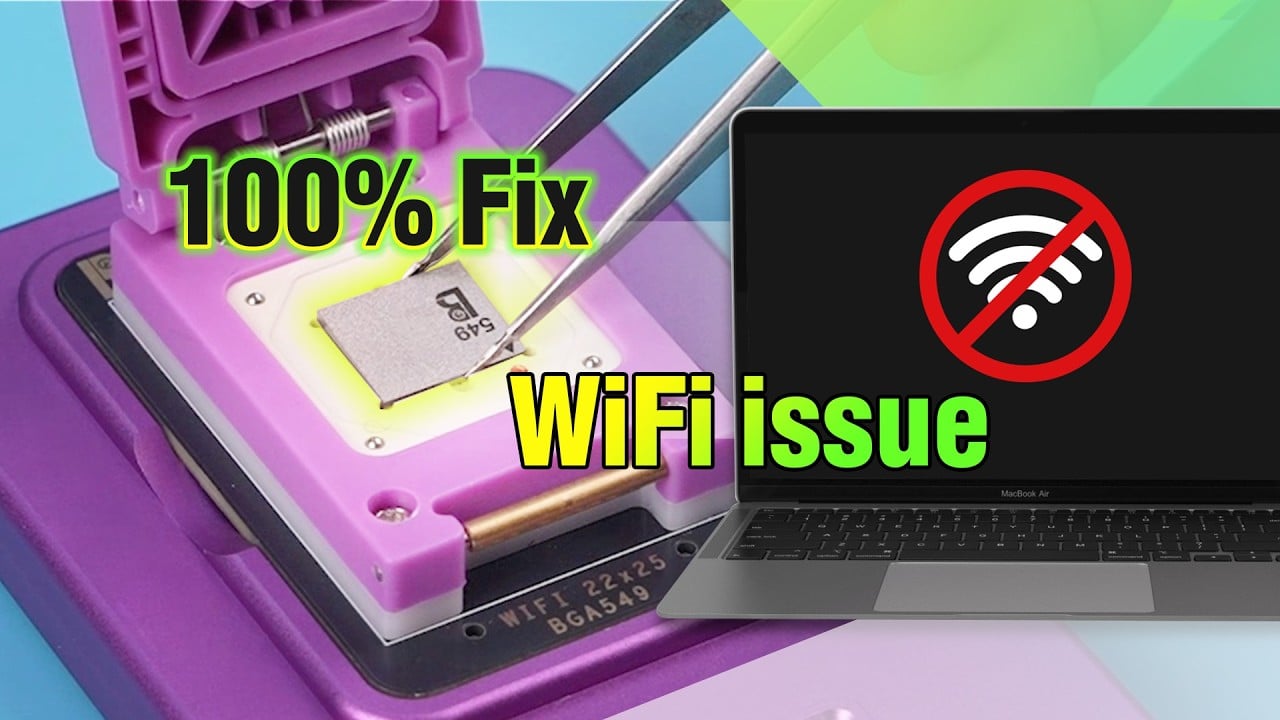Die CPU von Mobiltelefonen funktioniert ähnlich wie das Gehirn unseres Körpers, was sie zu einer kritischen Komponente macht.
Wenn es um die Reparatur von Mobiltelefonen geht, kann die Behebung von CPU-Problemen recht komplex sein.
In diesem Artikel werden wir untersuchen, wie man ein häufiges Problem mit dem iPhone 7, das sich nicht einschaltet, beheben kann, das auf Pseudo-Lötung der CPU zurückzuführen ist.
Problem
-
Keine Reaktion beim Einschalten des Telefons
- Drücken Sie die Einschalttaste, aber es erfolgt keine Reaktion.
-
Stromversorgungs-Test
- Nehmen Sie das Telefon auseinander.
- Schließen Sie das Telefon an das Gleichstromnetzteil an.
- Drücken Sie die Einschalttaste.
- Der Stromzeiger bleibt statisch bei 50mA-60mA.
- Schließen Sie das Telefon an einen Computer an; das Gerät wird nicht erkannt, was auf ein Problem mit dem USB-IC oder der Stromversorgung der Logikkarte schließen lässt.
Diagnose
Um das Problem zu diagnostizieren und möglicherweise zu beheben:
-
Prüfung der Stromversorgung
- Entfernen Sie die Logikkarte.
- Verbinden Sie den Batteriestecker mit dem Gleichstromnetzteil.
- Testen Sie die Funktionalität des Netzschalters.
- Messen Sie die 16 Schienen der Stromversorgung der Logikkarte und stellen Sie sicher, dass die Werte im normalen Bereich liegen.
-
Ersetzen des USB-IC
- Wenn die Stromversorgungsmessungen normal sind, tauschen Sie den USB-IC aus.
- Befestigen Sie die Logikplatine auf dem Platinenhalter.
- Entfernen Sie vorsichtig einen Teil der Abschirmplatte.
- Entfernen Sie den USB-IC mit einer Heißluftpistole.
- Reinigen Sie das Klebepad.
- Löten Sie ein neues USB-IC ein und testen Sie es; wenn das Problem weiterhin besteht, fahren Sie mit der Fehlersuche bei der CPU fort.
Fehlersuche
Nach der Identifizierung von CPU-bezogenen Problemen:
-
Wiederanlöten der CPU
- Entfernen Sie die Abschirmplatte mit einer Heißluftpistole.
- Bringen Sie Hochtemperaturklebeband an, um benachbarte Bauteile zu schützen.
- Lösen Sie die CPU vorsichtig mit einer Heißluftpistole von der Platine.
- Reinigen Sie das Bonding Pad und entfernen Sie das Lötzinn von der CPU.
-
Reballing der CPU
- Positionieren Sie die BGA-Reballing-Schablone.
- Tragen Sie die Lötpaste gleichmäßig auf die Schablone auf.
- Erhitzen Sie die Lötkugeln gleichmäßig mit einer Heißluftpistole.
- Lassen Sie die CPU 2 Minuten lang abkühlen.
- Tragen Sie BGA Paste Flux auf das Bonding Pad auf.
- Positionieren Sie die neu installierte CPU und löten Sie sie mit einer Heißluftpistole.
- Mit PCB Cleaner reinigen.
Zusammenbau und Test
Jetzt, wo das CPU-Problem behoben ist:
-
Wiederzusammenbau
- Installieren Sie die Logikplatine und die Anzeigeeinheit.
- Schließen Sie den Akku an und drücken Sie die Einschalttaste.
-
Prüfung
- Das Telefon sollte sich normal einschalten.
- Führen Sie einen Funktionstest durch, um sicherzustellen, dass alle Komponenten korrekt funktionieren.
Schlussfolgerung:
Wenn Sie diese Schritte befolgen, können Sie CPU-bezogene Probleme in Mobiltelefonen erfolgreich beheben und reparieren. In diesem speziellen Fall, dem iPhone 7, das sich aufgrund einer Pseudolötung der CPU nicht einschalten lässt, hat unser umfassender Prozess das Problem gelöst, sodass das Gerät wie erwartet funktioniert.
Verwendete Werkzeuge
- Heißluftpistole Nachbearbeitungsstation - 990AD
- Integrierte Reparaturplattform
- Digitales Multimeter
- Kommunikation Wartung Stromversorgung
- Elektronenmikroskop
Kostenlose Schaltplan-Software: Refox
Besuchen Sie unser Internetshop für weitere Teile und Werkzeuge.
Sie können auch besuchen REWA YouTube-Kanal sehen Sie sich unser Video an und erfahren Sie Schritt für Schritt, wie Sie ein defektes iPhone reparieren können.