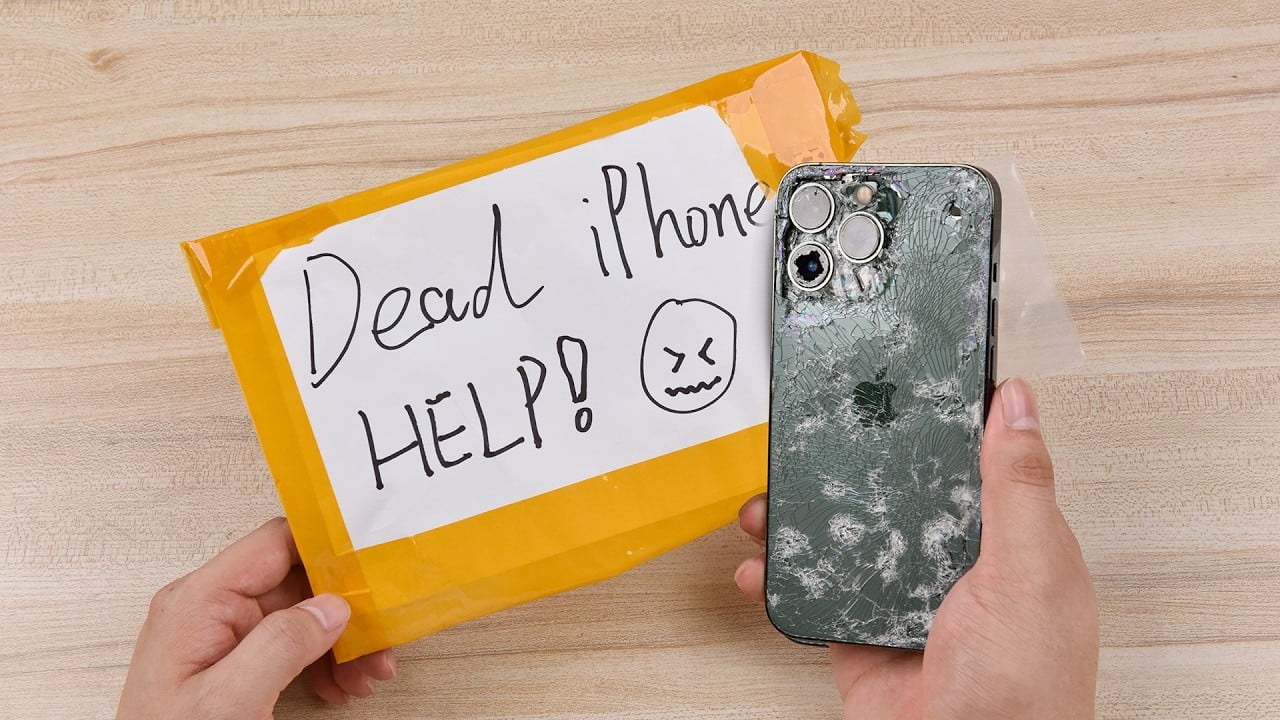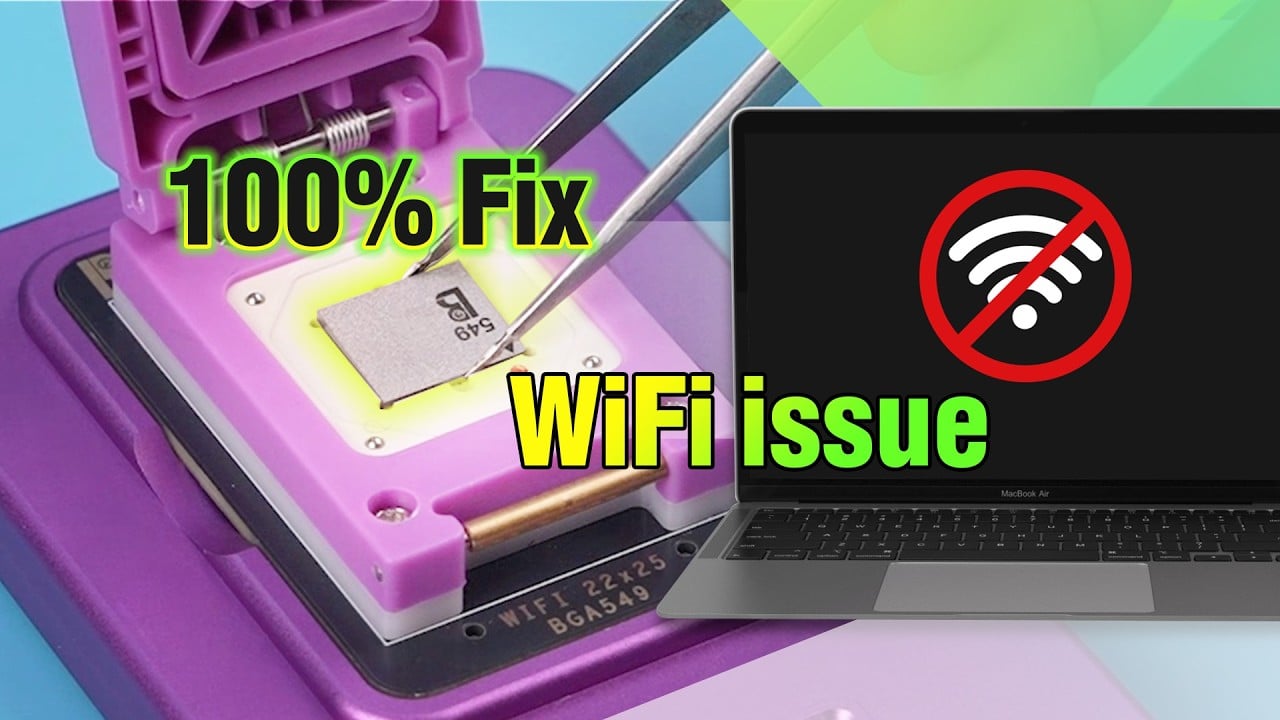Are you having trouble with your Samsung S10’s touchscreen? You’re not the only one. Although it’s one of the most sought-after smartphones on the market, some users have reported issues with the touchscreen. But fret not, we have you covered. This guide includes detailed step-by-step instructions on how to troubleshoot the issue.
The new online courses offered by REWA Academy focus on repairing Android phone motherboards. These courses cover various brands such as Samsung, Huawei, Xiaomi, and more. Students will learn the step-by-step workflow and troubleshooting techniques that can be directly applied to real repair scenarios. In this instance, we will utilize the Android course content from REWA Academy to address a specific repair case involving the Samsung S10 model.
Diagnosing the Problem
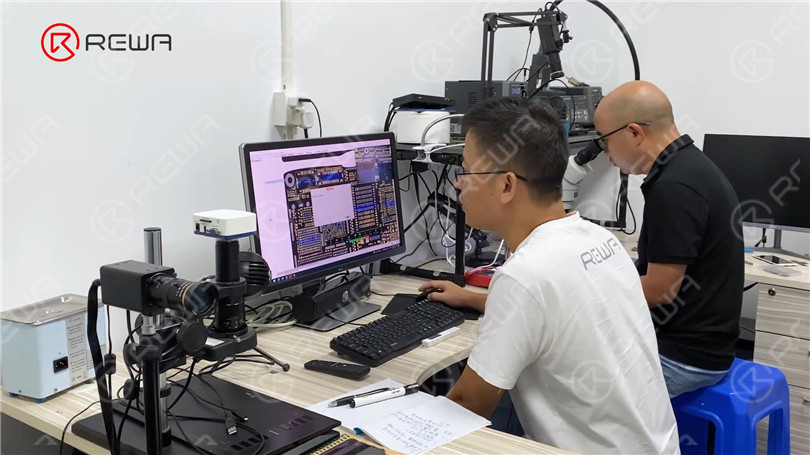
Upon turning on the Samsung S10, it becomes evident that the touch screen isn’t functioning. Even after replacing the screen, the issue persists, pointing to a possible motherboard fault as the culprit.

To get to the root of the problem, we need to remove the motherboard for further testing. Here’s a breakdown of the steps.
1. Detach the Back Cover: Start by gently removing the back cover of the phone.
3. Protect the Camera: To safeguard the camera during the repair, apply high-temperature tape over it.

2. Remove Screws and Cover: Carefully take out the screws securing the motherboard and the cover that holds it in place.
4. Disconnect Components: Begin by disconnecting the battery flex cable and removing the front camera.
5. Trennen Sie die Anzeige: Next, disconnect the display flex cable.
6. Remove the Motherboard: Carefully extract the motherboard from the phone.
7. Yank the Rear Camera Module: Lastly, remove the rear camera module to avoid any damage during the repair process.
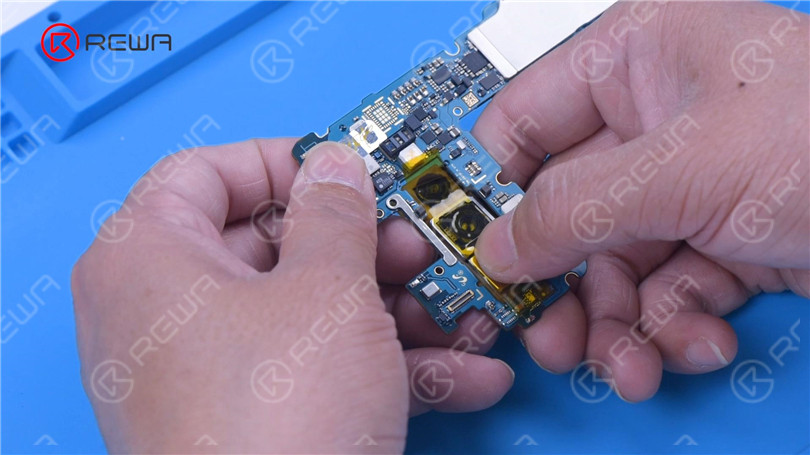
Understanding the Components
Before diving into the repair, it’s essential to understand the key components related to the touch functionality of the Samsung S10. As per the REWA Academy course, these components include:
– HEA12000: The display and touch connector that links the screen to the motherboard.
– U12019: Supplies touch with 3.3 V and 1.8 V voltages.
– UCP5000: Responsible for communication between the screen and touch.
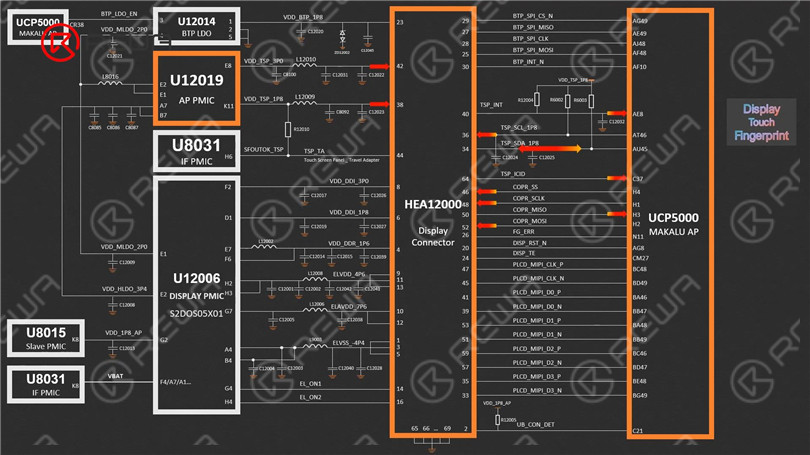
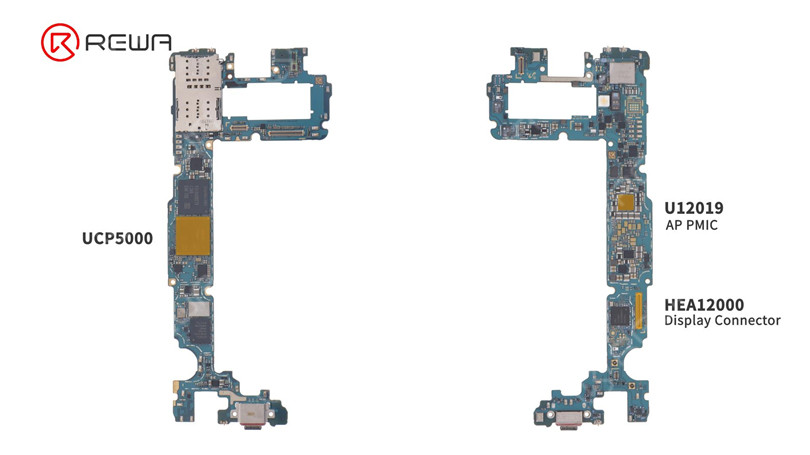
Troubleshooting the Faulty Component
To isolate the issue, we first measured the diode value of HEA12000. Normally, it should read around 600, but in this case, it shows 1 (infinite).
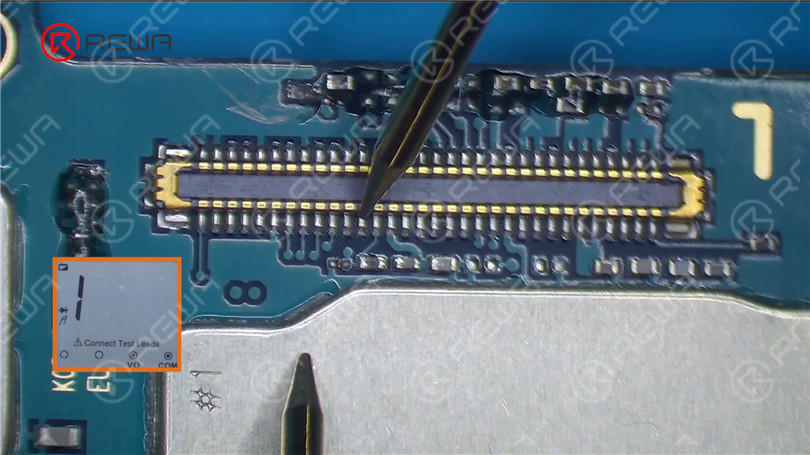
Upon inspection, we find that pin 42 of HEA12000 connects to C12022 and L12010, eventually leading to U12019.
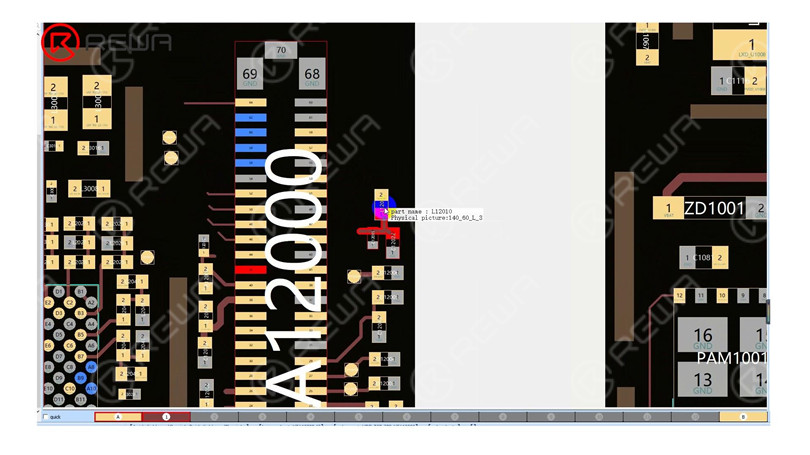
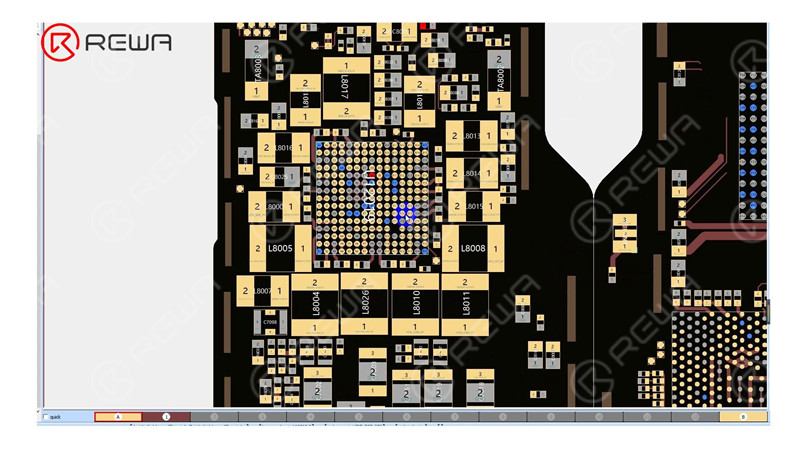
After measurement by the multimeter, The diode value of L12010 is also 1 (infinite), indicating a problem with the inductor or related circuits. Then we remove corner adhesive with Hot Air Gun at 250 °C and airflow 3. We can see that the inductor is completely damaged.
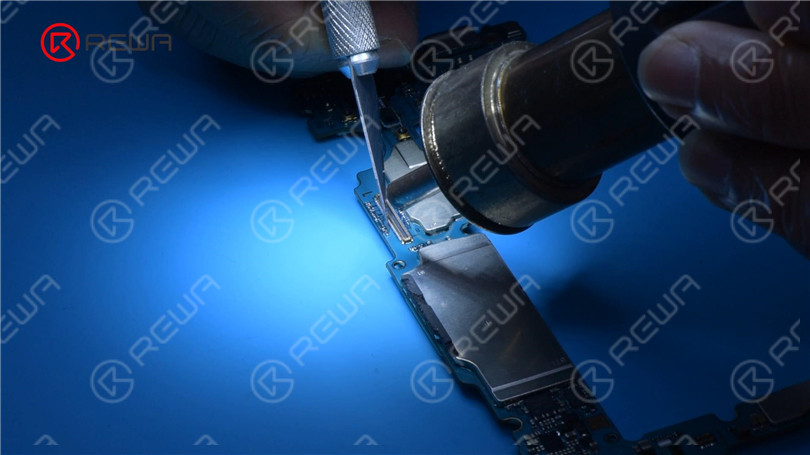
Confirmation of the Issue
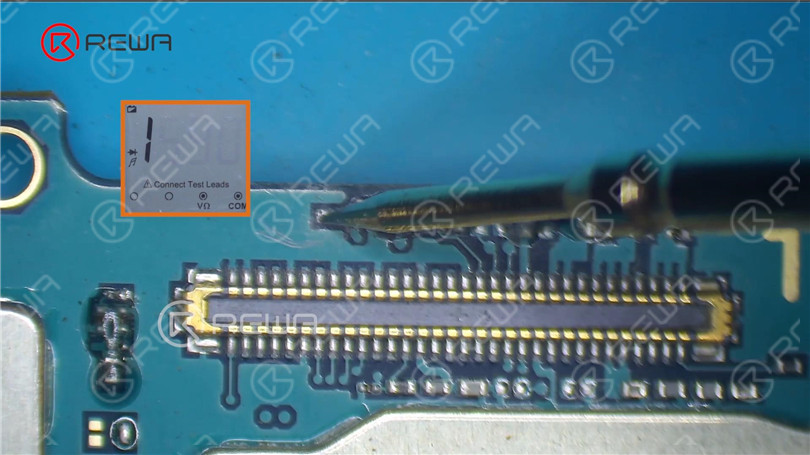
To verify that the power IC’s output voltage is normal, we connect the battery and turn on the phone. We measure one end of the inductor and find a voltage of about 3.3 V instantly. We also check the 1.8 V power supply of pin 38, which jumps to 1.5 V instantaneously. This confirms that both output voltages of U12019 are functioning correctly, affirming that the open-circuited inductor is the cause of the touch issue.
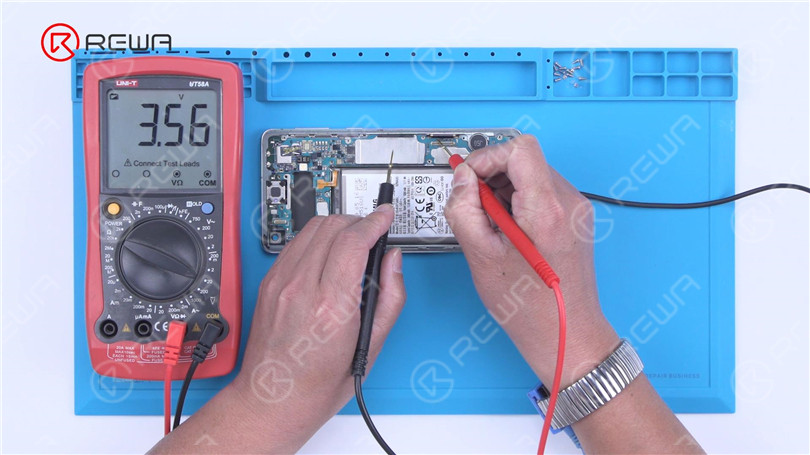
Then measure the 1.8 V power supply of pin 38 to see if it is normal. The startup voltage jumps to 1.5 V instantaneously. It indicates the two output voltages of U12019 are working fine. We can confirm now that the open-circuited inductor has resulted in the touch not working.
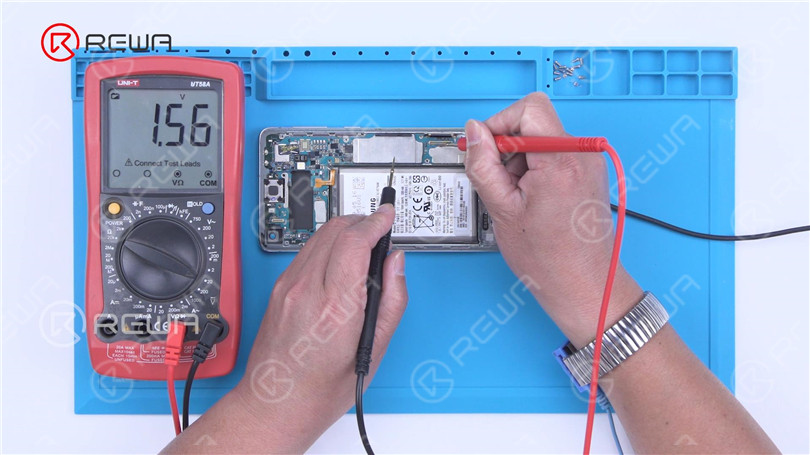
Repair and Testing
After identifying the problem, we replaced the defective inductor with a fresh one. Add Paste Flux to the bonding pads, then use a Soldering Iron at 380 °C to clean them. Continuously clean the bonding pads with PCB Cleaner.
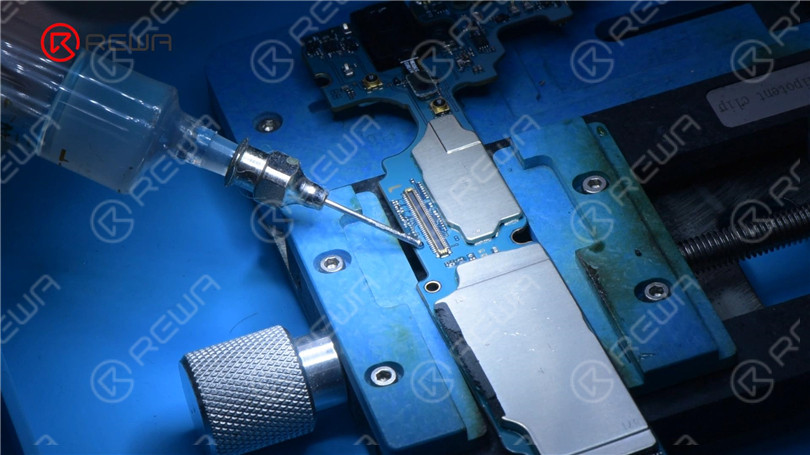
Use a Hot Air Gun to solder a new inductor at 330 °C with airflow 3. After soldering, clean the bonding pads with PCB Cleaner. Proceed to measure the diode values of both the inductor and capacitor, which are found to be normal. Finally, measure the diode value of the connector, which is also normal.
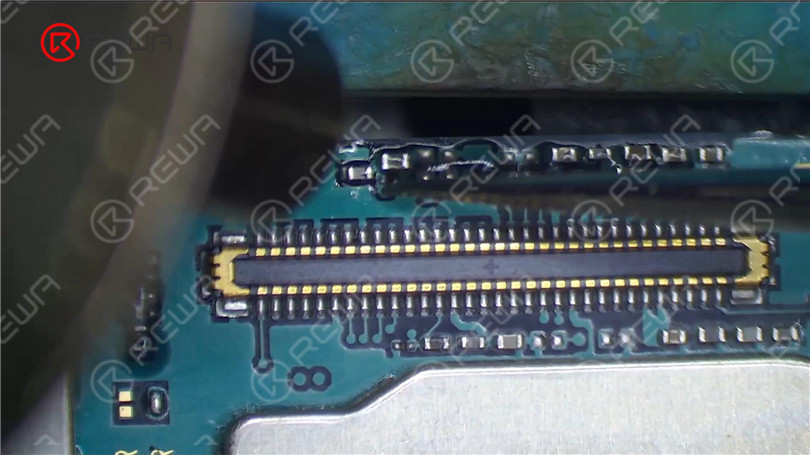
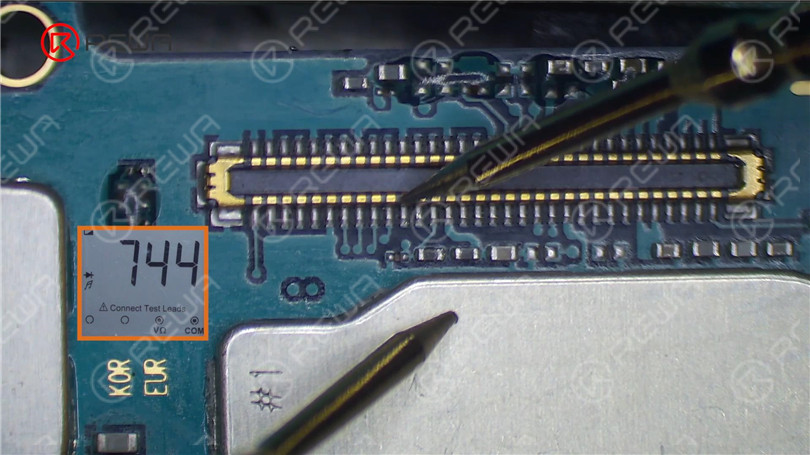
After reassembling the phone, touch functionality is restored, bringing the Samsung S10 back to life.

Schlussfolgerung:
Keeping up with the latest advancements and information in the ever-evolving sphere of smartphone repair is vital. At REWA-Akademie, we offer advanced courses for various Android phone models, providing you with the essential abilities and proficiency to tackle any repair job. Furthermore, when you subscribe to REWA Academy, you will receive complimentary access to newly added tutorials for the duration of your subscription.