Los daños por agua son uno de los problemas más comunes y frustrantes a los que se enfrentan los usuarios de iPhone, especialmente cuando el teléfono no se enciende. En esta detallada guía de reparación, te mostraremos cómo diagnosticar y arreglar un iPhone 12 Pro dañado por el agua y que sigue sin responder, incluso después de 20 días. Aprenderás a desmontar el dispositivo, localizar el componente cortocircuitado y restaurar la funcionalidad completa mediante la eliminación de un condensador dañado en la placa base.
Tanto si eres un técnico de reparación, propietario de una tienda o un bricolador experimentado, este artículo ofrece conocimientos de nivel experto y experiencia real en casos de reparación para ayudarte a revivir con éxito un iPhone 12 Pro dañado por el agua.
Guía de reparación paso a paso: reparación de daños por agua en iPhone 12 Pro
1. Inspección inicial y desmontaje
Queja del cliente: El iPhone 12 Pro no puede arrancar tras sufrir daños por agua y llevar unos 20 días parado.

Pasos de desmontaje:
- Retire los dos tornillos de la parte inferior del aparato.
- Coloque el teléfono en un plataforma de calefacción en ~70°C para ablandar el adhesivo entre la pantalla y el marco.
- Utilice un palanca de plástico para separar suavemente la pantalla.

2. Indicadores de daños por agua
- Los iPhones tienen Indicadores de contacto con líquidos (ICL) que se vuelven rojos cuando se exponen al agua.
- ✅ Indicador cerca del Ranura para tarjeta SIM: Normal (blanco).
- ❌ Indicador cerca del altavoz auricular: Se volvió rojo.
- Conclusión: El agua probablemente entró en la placa base a través de la auricular altavoz malla.

3. Comprobación de la pantalla y la placa base
- Proteger módulos sensibles como el cámara frontal, cámara de infrarrojosy proyector de puntos.
- Quitar la pantalla - no se observan daños visibles.
- Extraiga la placa base y conéctela a un Fuente de alimentación de CC para las pruebas.
- Resultado: Consumo de corriente elevado inmediatamente después de la conexión, lo que indica un cortocircuito.
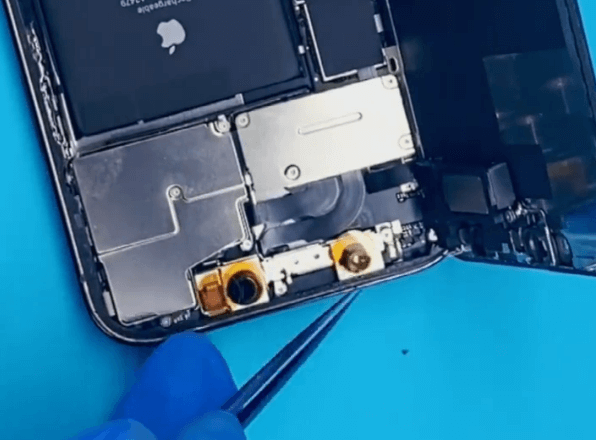

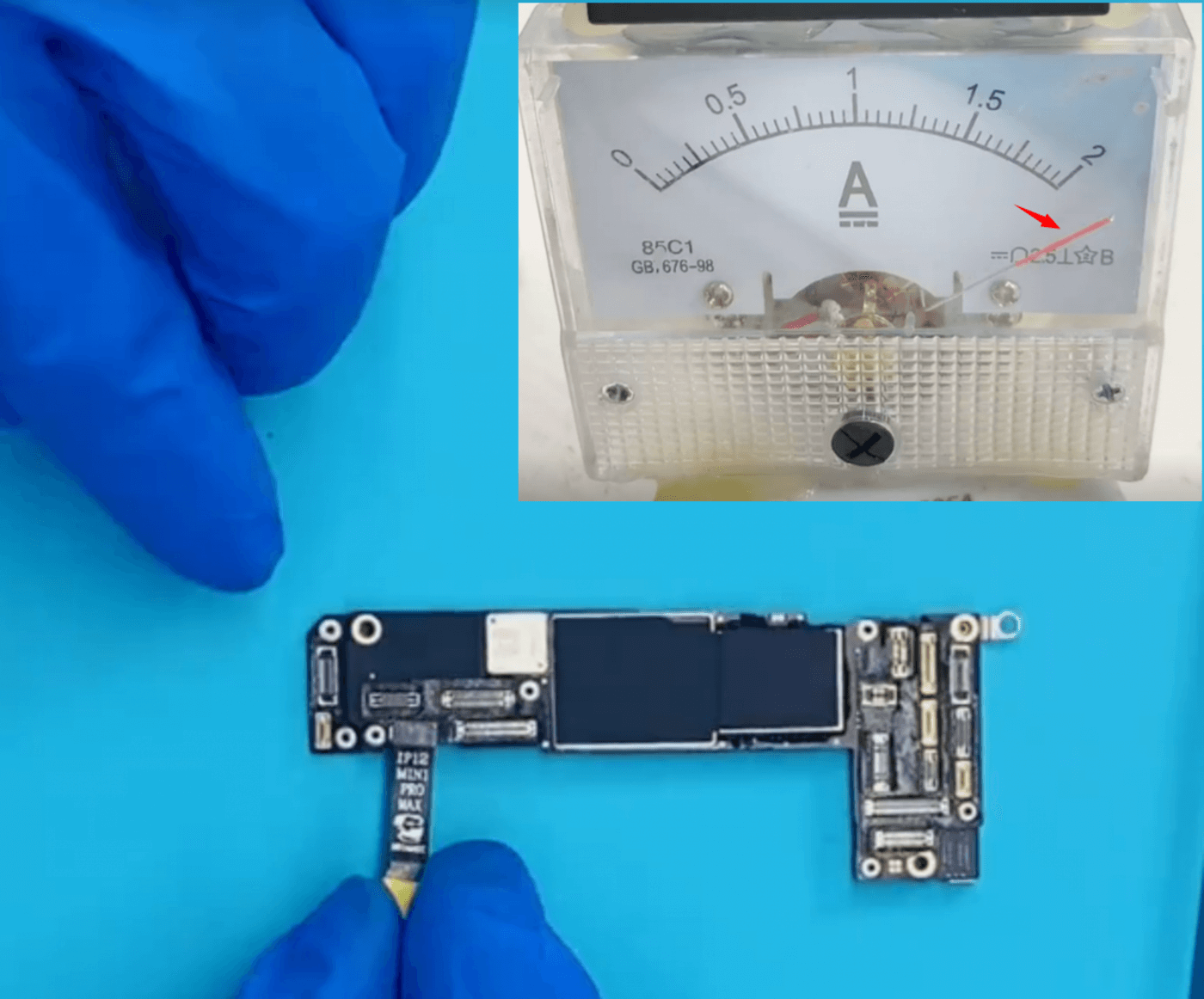

4. Identificación del componente defectuoso
- Inspección visual al microscopio: No se detectan daños físicos ni corrosión.
- La prueba del modo diodo lo revela:
- La línea PP_VDD_MAIN está en cortocircuito a masa.
- Utilice un cámara termográfica mientras esté conectado a la corriente continua:
- No se ha detectado ningún componente calefactor: el cortocircuito debe ser interno.
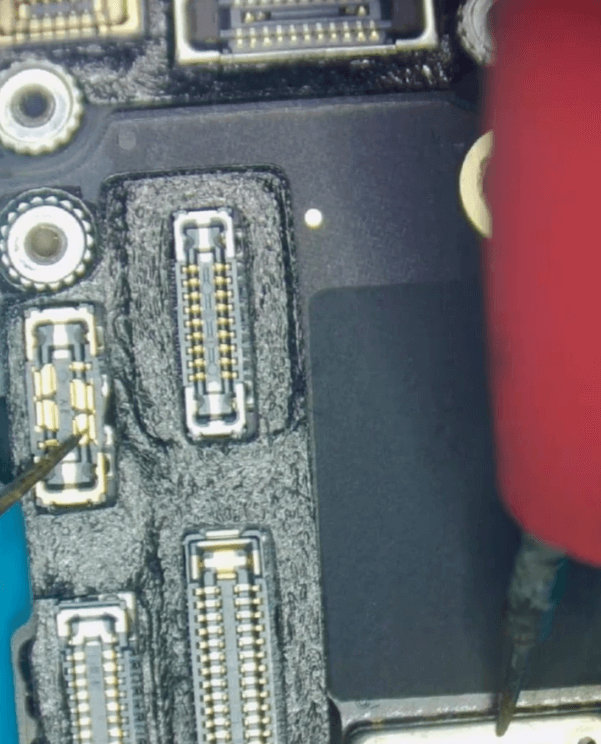

5. Separación de la placa base e inspección profunda
- Utilice un plataforma de calefacción y pistola de aire caliente para separar el capas de placa base intercaladas.
- Tras la inspección, un condensador etiquetado C413_E parece descolorido - probablemente dañado.
- Según la experiencia en reparaciones, esto indica fallo del condensador interno.
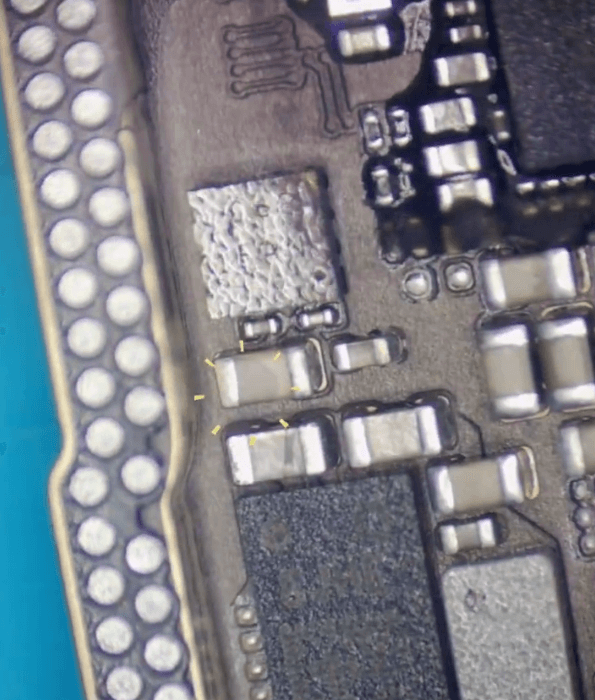


6. Retire el condensador defectuoso
- Desoldar y retirar C413_E sin sustituirlo:
- Razón:
- Se encuentra cerca del capa intermedia - una nueva soldadura podría dañar las conexiones cercanas.
- En CPU de banda base es adyacente - el calor excesivo podría causar fallos en la banda base.
- PP_VDD_MAIN tiene múltiples condensadores de filtro - quitar uno no afectará al rendimiento.
- Razón:
- Vuelva a comprobar la línea PP_VDD_MAIN:
- ✅ Cortocircuito resuelto.
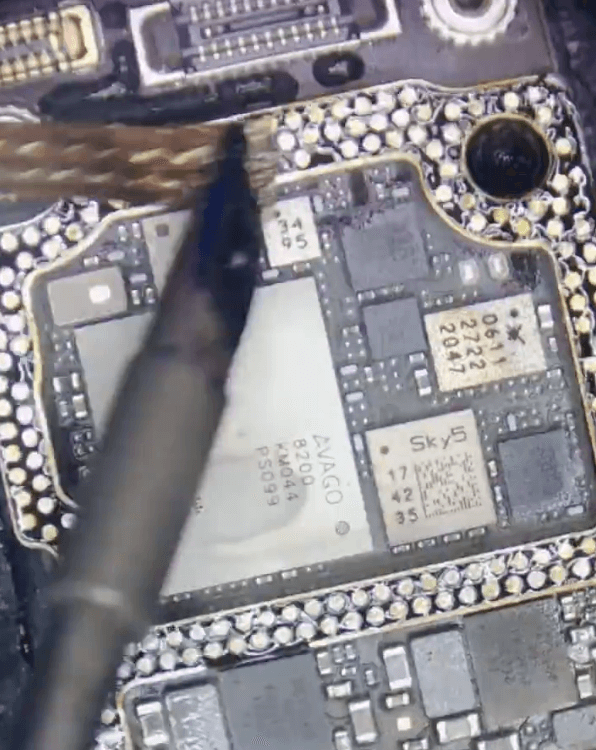

7. Volver a montar y probar
- Recombina las capas de la placa base.
- Vuelve a montar el iPhone y enciéndelo.
- ✅ Todas las funciones funcionan correctamente.

Lista de herramientas y piezas
🛠️ Herramientas utilizadas:
- Plataforma calefactora (70°C)
- Pistola de aire caliente
- Microscopio
- Máquina de corriente continua
- Cámara termográfica
- Palanca de plástico
- Juego de destornilladores
- Multímetro (con modo diodo)
🔩 Piezas/componentes implicados:
- Placa base del iPhone 12 Pro
- Condensador C413_E (eliminado, no sustituido)
Explicación de términos técnicos
- PP_VDD_MAIN: El riel de alimentación principal que distribuye la tensión a los componentes críticos de la placa base.
- Máquina de alimentación de CC: Una herramienta de diagnóstico que simula la batería del iPhone y ayuda a identificar cortocircuitos basándose en el flujo de corriente.
- Cámara termográfica: Detecta calor anormal para ayudar a encontrar componentes en cortocircuito.
- C413_E: Un pequeño condensador de filtro utilizado para suavizar los picos de tensión - uno de los muchos en la línea PP_VDD_MAIN.
- Pruebas en modo diodo: Función del multímetro que comprueba la existencia de cortocircuitos o circuitos abiertos midiendo la caída de tensión a través de los componentes.
Conclusión:
Los daños causados por el agua no siempre significan que tu iPhone no se pueda salvar. Con las herramientas y los conocimientos adecuados, incluso un iPhone 12 Pro que no arranca puede revivir. En este caso, el culpable fue un condensador cortocircuitado (C413_E) en el Línea PP_VDD_MAINque se eliminó con éxito para restaurar la funcionalidad completa.
Si es usted un técnico o un aficionado al bricolaje, proceda siempre con cuidado cuando se trate de reparaciones internas de la placa base. Y para aquellos que buscan mejorar sus habilidades, Curso online iPhone 12 Pro de la Academia REWA es un buen lugar para profundizar en sus conocimientos.







