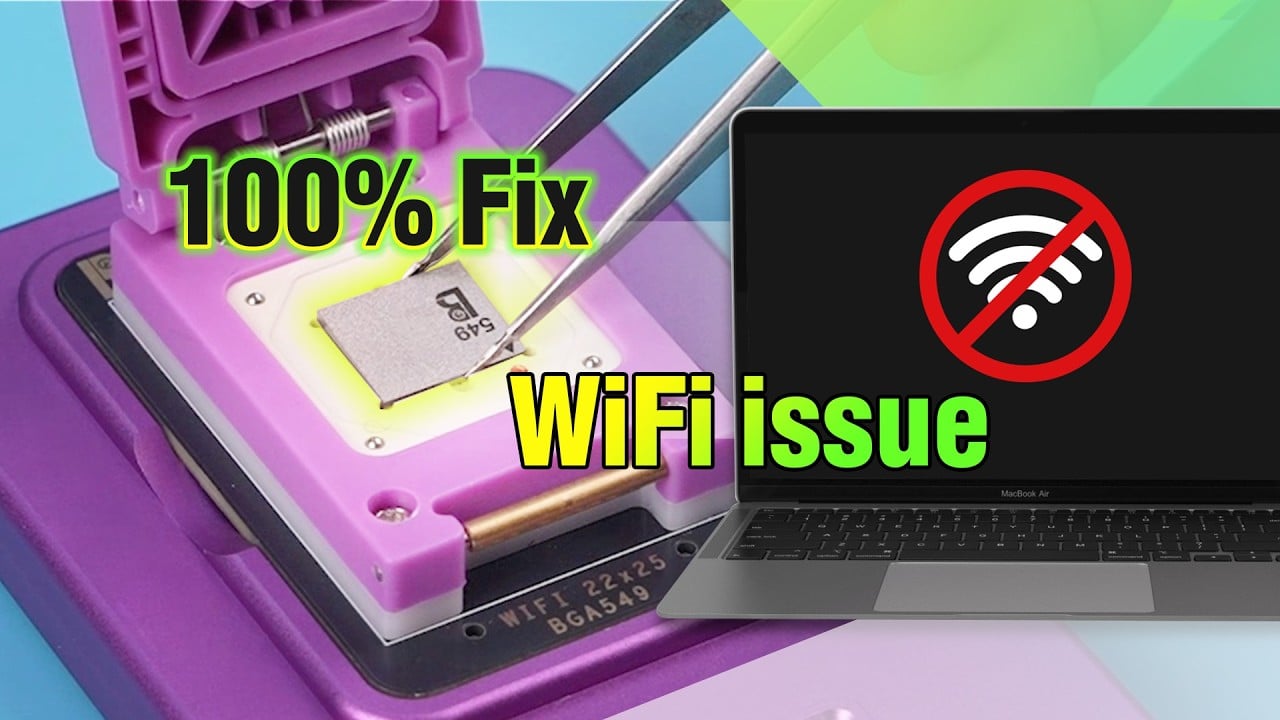En este artículo, presentaremos brevemente el proceso de desbloqueo EFI del Macbook.
Aplicaciones principales (¿cuándo necesitamos desbloquear el EFI?)
- Hace tiempo que no se utiliza, olvide la contraseña EFI
- Comprar un Macbook de segunda mano pero no se ha dicho la contraseña EFI
Principio
Limpia los datos EFI almacenados en el chip de la BIOS.
Todo el proceso puede simplificarse en tres pasos principales
- Leer > Modificar > Escribir
Herramientas necesarias
Hardware
- Herramienta de desbloqueo EFI
- Fuente de alimentación de CC
Software
- iFixProg
- WinHex
- Openboardview
- Esquemas y mapas de bits
Proceso operativo
Leer los datos del chip de la BIOS
- Saca la placa base y desconecta la batería
- Conectar la herramienta EFI con el ordenador
- Busque el conector SAM (puede consultar el mapa de bits o el esquema).
- Según el modelo, elija el cable de contacto de alimentación adecuado para conectarlo al conector SAM de la placa base.
- Averigua los puntos de prueba relacionados con el carril de alimentación del chip de la BIOS (PP3V3_S5).
- Conecte la sonda con el punto de prueba y ajuste el voltaje adecuado para alimentar el chip de la BIOS.
- Utilice el software iFixProg para Leer los datos del chip de la BIOS, y guardar el archivo (el archivo puede guardar el archivo en el escritorio, por lo que se puede encontrar fácilmente)
Modificar el código EFI de la BIOS mediante WinHex
- Abrir el archivo BIOS guardado
-
Buscar texto > $SVS > Aceptar > Buscar y seleccionar los datos de la BIOS (de 'FF FF...' a 'FF FF...')
- Buscar texto > $SVS > Aceptar > Buscar y seleccionar los datos de la BIOS (de 'FF FF...' a 'FF FF...')
- guardar el archivo modificado
Escribir el archivo BIOS modificado en el chip BIOS con el software iFixProg.
- El funcionamiento es similar al proceso de lectura
- Pero por favor, asegúrese de que durante el proceso de lectura / escritura, mantenga el BIOS obtener energía suministrada
Después de escribir el archivo en la BIOS el proceso de desbloqueo EFI del Macbook ha terminado, monte el Macbook y conecte la batería.
Encienda el Macbook, el pin EFI se puede quitar con éxito.
El curso sobre el MacBook se impartirá próximamente, permanece atento en el Academia REWA para conocer las últimas noticias.>