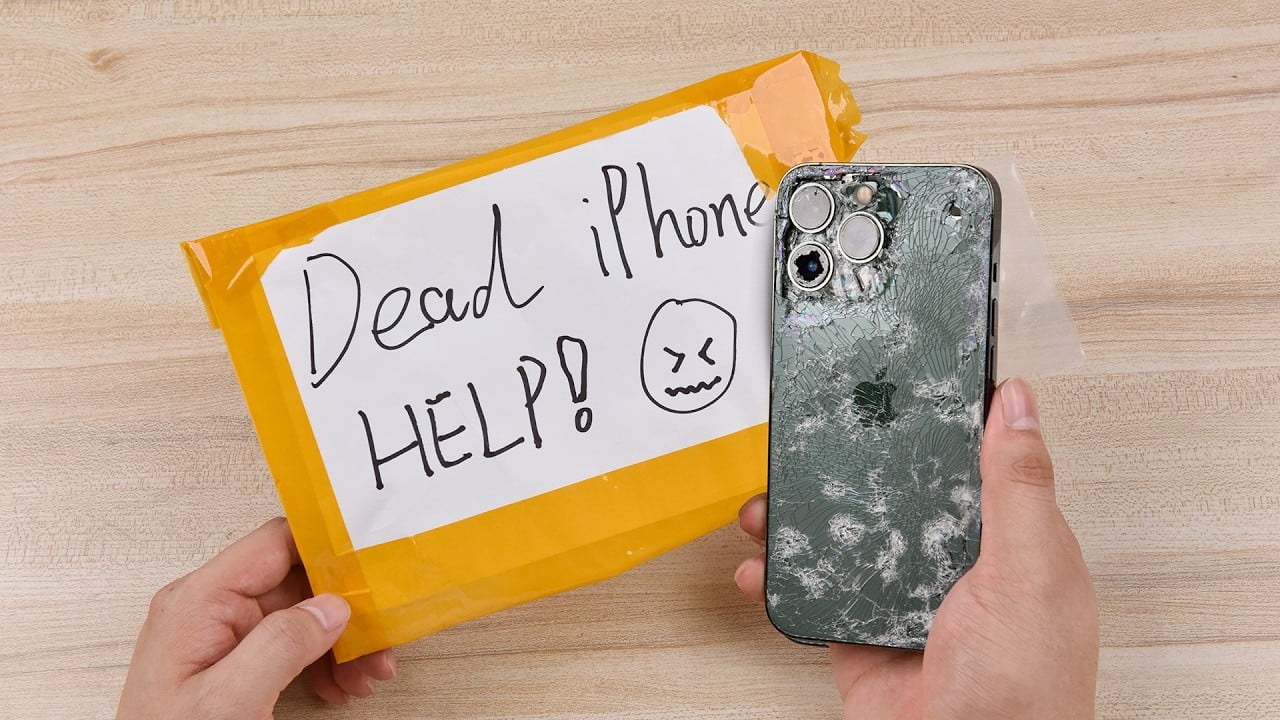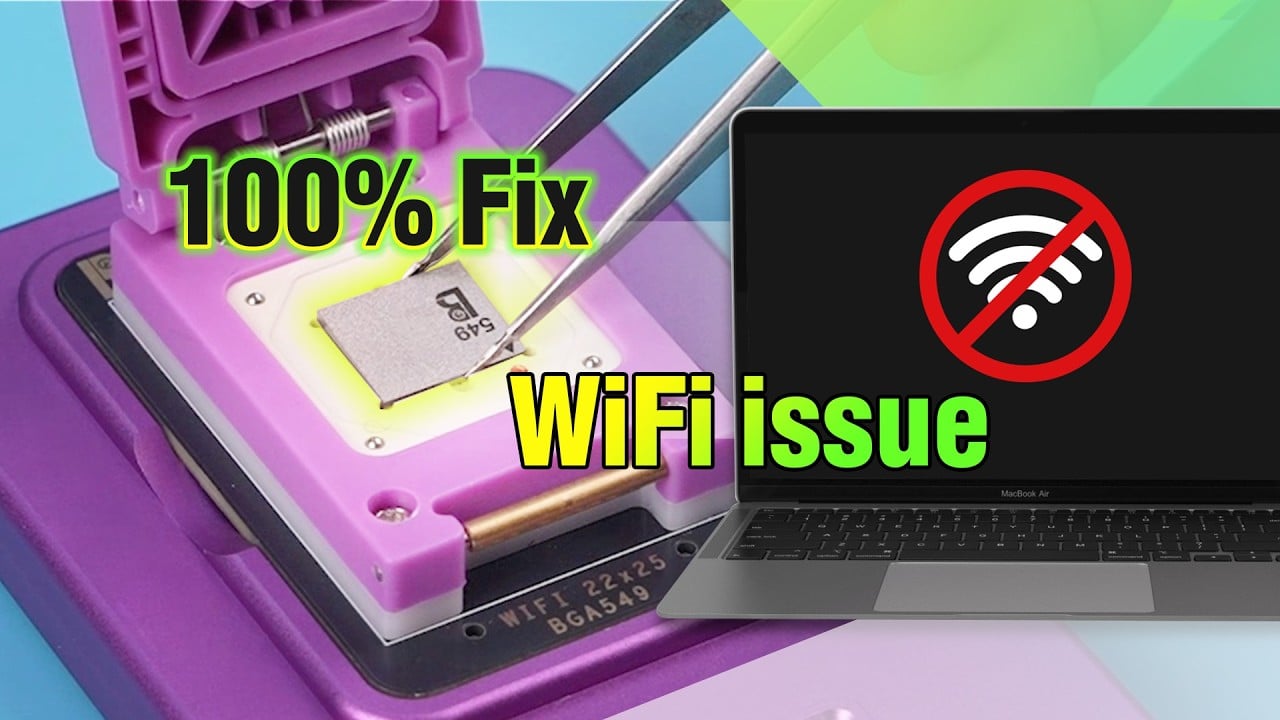Kit per il test dei componenti dell'iPhone aggiornato! Nuovo kit di test delle parti dell'iPhone con dimensioni considerevoli, facile da usare per la serie iPhone 7. Funzione di test essenziale per Parti dell'iPhone, I componenti del kit, dai cavi flessibili alle fotocamere, sono facilmente raggiungibili con un'unica interfaccia. Gli speciali cavi flessibili progettati per la compatibilità, rendono il kit di test dei componenti dell'iPhone durevole e la procedura di test efficiente.
Come funziona il kit di test delle parti dell'iPhoneTest della fotocamera posteriore
Installare la fotocamera posteriore/la telecamera posteriore sulla macchina, premere il pulsante di accensione. Una volta acceso lo schermo, toccare l'icona “Fotocamera” e accedere alla modalità fotocamera posteriore, regolare la messa a fuoco e scattare una foto, quindi controllare l'immagine.
Nota: Una volta terminato un ciclo di test, premere il pulsante di accensione per attivare la modalità di sospensione. Il secondo ciclo di test segue la stessa procedura descritta sopra.
Test della fotocamera frontale
Installare la telecamera frontale/la telecamera secondaria sulla macchina, premere il pulsante di accensione. Una volta acceso lo schermo, toccare l'icona “Fotocamera” e accedere alla modalità fotocamera frontale, regolare la messa a fuoco e scattare una foto, quindi controllare l'immagine.
Toccare l'icona “Voci e memo” e accedere alla modalità di registrazione. Schermare il sensore di prossimità della fotocamera anteriore con una mano, il telefono diventa nero e viceversa. Toccare “Pausa” per interrompere la registrazione, quindi riprodurre la registrazione attraverso il cicalino/altoparlante.
Testare il sensore di luce ambientale abbassando la luminosità al minimo. Quindi attivare la “Luminosità automatica” e lo schermo torna alla luminosità normale.
Nota: Una volta terminato un ciclo di test, premere il pulsante di accensione per attivare la modalità di sospensione. Il secondo ciclo di test segue la stessa procedura descritta sopra.
Interruttore di alimentazione Volume Test del cavo flessibile
Installare la telecamera posteriore/la telecamera posteriore sulla macchina, quindi installare interruttore di alimentazione cavo flessibile del volume e premere il pulsante di accensione. Una volta illuminato lo schermo, toccare l'icona “torcia” per verificare la funzione della torcia. Quindi verificare il tasto Mute e i tasti Volume su/giù uno per uno.
Nota: Una volta terminato un ciclo di test, premere il pulsante di accensione per attivare la modalità di sospensione. Il secondo ciclo di test segue la stessa procedura descritta sopra.
Test del cavo flessibile della porta di ricarica
Installare cavo flessibile della porta di ricarica sull'apparecchio e premere il pulsante di accensione. Collegare la porta di ricarica e il computer con un cavo lightning; l'icona di ricarica sullo schermo indica la perfetta funzionalità della porta di ricarica.
Toccare l'icona “Voci e memo” e accedere alla modalità di registrazione. Inserire l'auricolare nella presa audio. Riprodurre la registrazione e regolare il volume con i tasti volume su/giù dell'auricolare.
Nota: Una volta terminato un ciclo di test, premere il pulsante di accensione per attivare la modalità di sospensione. Il secondo ciclo di test segue la stessa procedura sopra descritta. Parti di ricambio per la riparazione del telefono cellulare REWA: