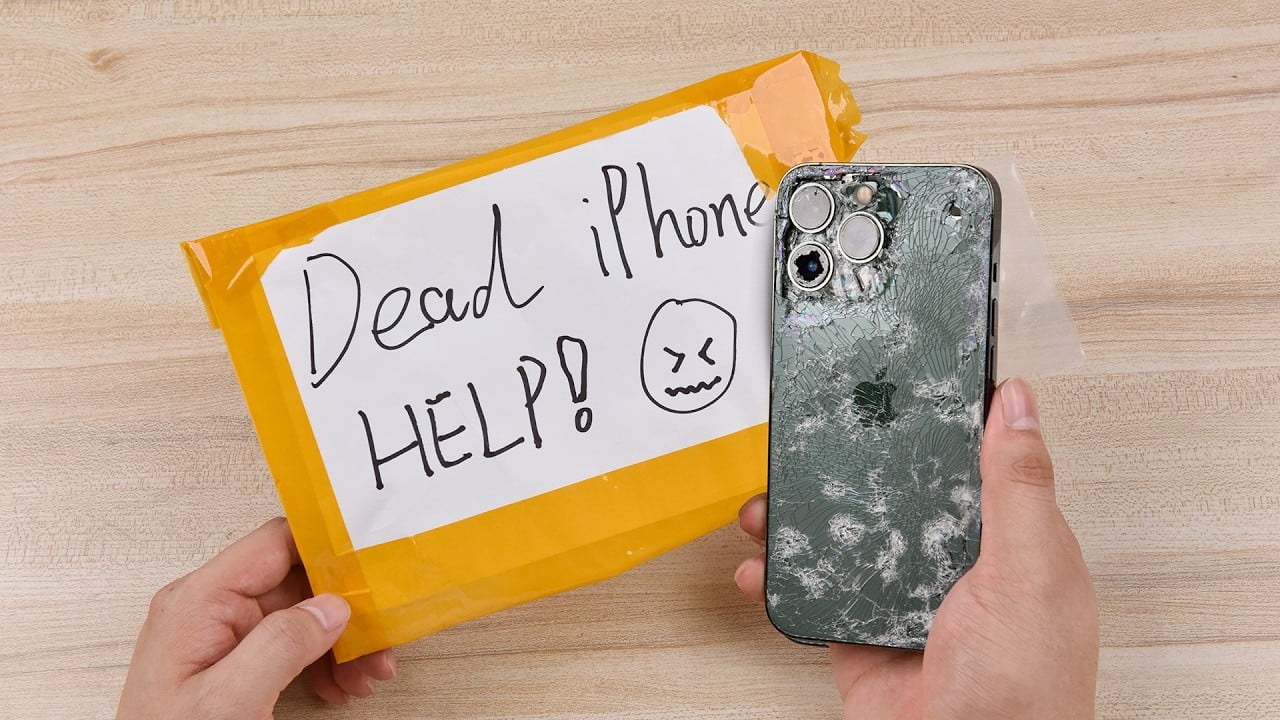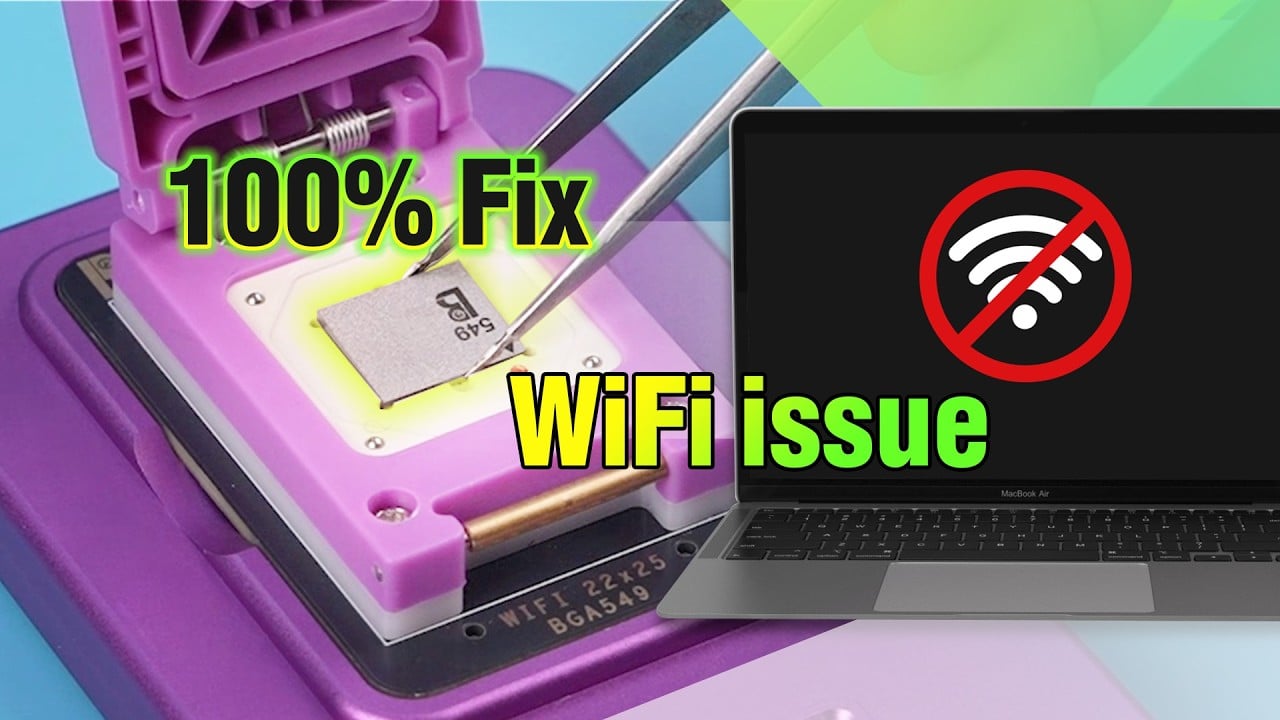In this guide, we’ll walk you through how to repair an iPhone XR stuck on Apple logo and keeps restarting—a common issue that occurs after the phone has been dropped or charged. If flashing the phone hasn’t worked, and it still keeps rebooting, the issue likely lies with the motherboard or the USB IC. Follow these step-by-step instructions to resolve the problem and get the phone working again.

How to Repair an iPhone XR Stuck on the Apple Logo and Restarting
If your iPhone XR stuck on Apple logo and keeps restarting after being dropped or charged, there’s likely an issue with the phone’s motherboard. Here’s how to troubleshoot and repair it:
Step 1: Initial Diagnosis
Connect the Power Cable: First, connect the power cable to the motherboard. Check for any signs of electricity leakage or large current. In this case, everything appears normal

Flash the Phone: Connect the iPhone XR to a computer and try flashing the device to see if there’s system damage. Use a Restore-Easy Cable to enter recovery mode and begin the flashing process.
The phone can be flashed successfully, but it still won’t turn on and continues restarting. This indicates that the issue is hardware-related, specifically the motherboard.
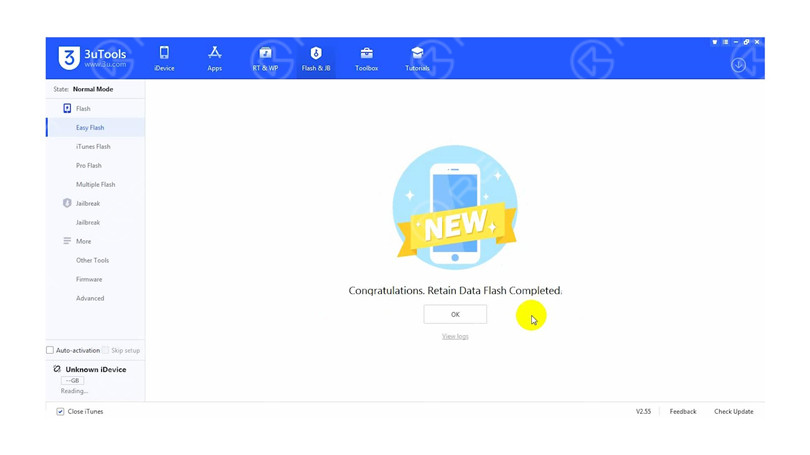
Step 2: Motherboard Inspection
Remove the Motherboard: Disconnect the flex cable, remove the foam and rubber, and attach the motherboard to a holder.
Protect the Connectors: Use high-temperature tape to protect the connector before continuing.
Remove Shield Cover: Remove the shielding cover with vertical Hot Air Gun at 380℃.

Check Inductances Around Power IC: Use a Hot Air Gun at 280°C to inspect the inductances around the power IC for loose connections. If the inductances are loose, it indicates pseudo-soldering. However, in this case, the inductances are solid.
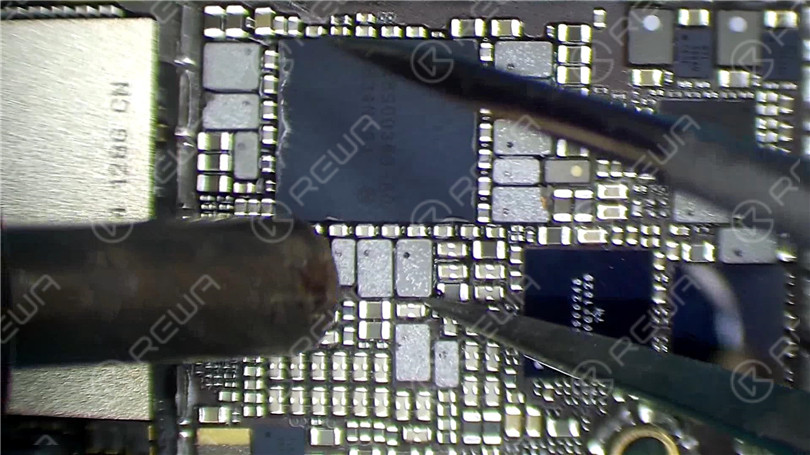
Step 3: USB IC Replacement
Since the phone restarts after charging, the USB IC (which is part of the charging circuit) is the most likely culprit. Here’s how to replace it:
Remove Thermal Grease: Use a sculpture knife to carefully remove any thermal grease.
Prepare the USB IC Area: Protect the CPU with a shielding cover and secure it with high-temperature tape. Heat the black adhesive around the USB IC using a Hot Air Gun at 280°C.
Remove the USB IC:
- Pry up the USB IC using a Hot Air Gun at 380°C.
- Apply paste flux, then remove the tin on the bonding pad with a soldering iron set to 365°C.

Clean the Area: Use solder wick soaked in rosin and heat it with the Hot Air Gun at 380°C to remove any excess tin. Clean the area with PCB Cleaner once cooled.
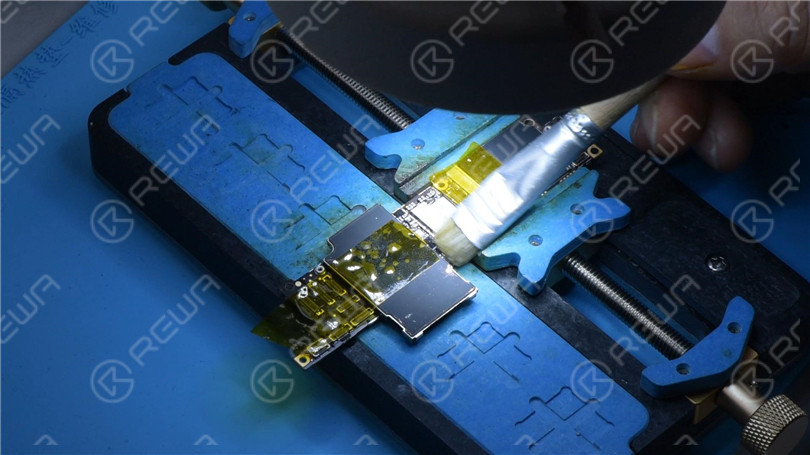
Install the New USB IC:
- Apply paste flux and place the new USB IC in position.
- Solder it in place using the Hot Air Gun at 380°C.
- Clean the area with PCB Cleaner once the motherboard cools down.
Step 4: Testing and Reassembly
Test the Motherboard: Reconnect the motherboard to the power cable and short the ground of pin 10 on J4300 to trigger the boot-up. Check for normal boot current.

Reassemble the Phone: Reinstall the motherboard, connect the display and battery, and power on the phone. If everything works as expected, the phone should turn on normally.

Conclusion
The issue with this iPhone XR was traced back to a faulty USB IC, which is a common failure point after the phone has been dropped or charged. While the phone could be flashed, it still kept restarting due to hardware failure. Replacing the USB IC resolved the issue, allowing the phone to turn on normally and function as expected. This guide highlights the importance of diagnosing hardware issues in cases where flashing the system doesn’t fix the problem.